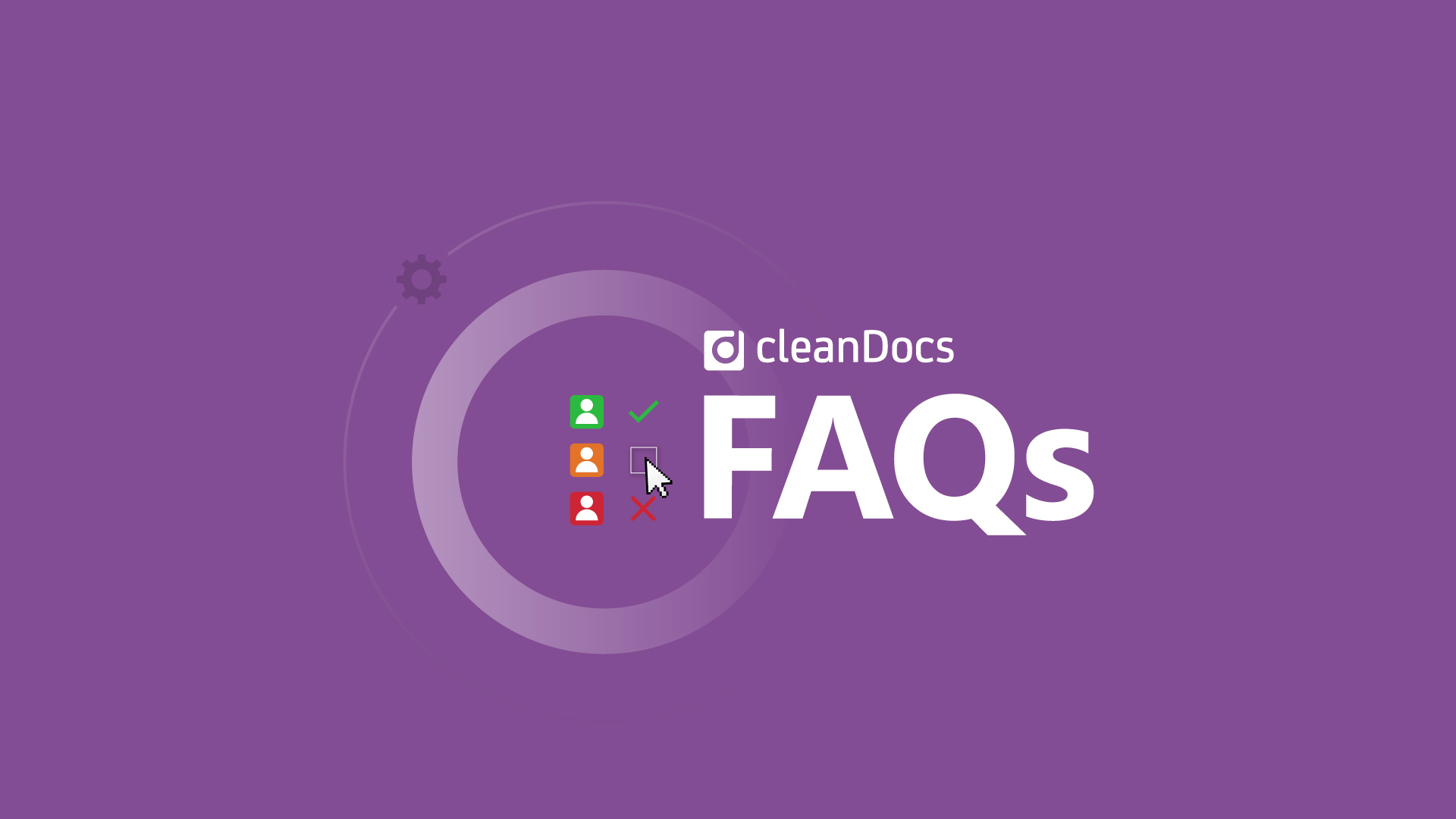By Assaph Mehr, Senior Product Manager.
By Assaph Mehr, Senior Product Manager.
At DocsCorp, we’re always trying to make things as simple and as streamlined as possible for our users. But we also recognize how important working securely is to the thousands of people who use applications like cleanDocs. That’s why we looked to other leaders in the email security space when we wanted to expand the value of cleanDocs.
The one that jumped out to us was RMail from RPost. RPost is a company that has been around for years and has innovated electronic messaging for business and government clients the world over. So, we were thrilled when they agreed to work with us.
RMail integration inside cleanDocs
cleanDocs users now have all-new capabilities at their fingertips thanks to the integration with RMail from RPost. These are in addition to the metadata cleaning and email recipient checking workflows cleanDocs is known for.
The additional features are accessible in the same cleanDocs interface you’re used to seeing in Microsoft Outlook. And the best news? The RMail features are included with every base subscription of cleanDocs desktop.
Add auditable tracking and delivery proof to your messages
cleanDocs users can check a box to send messages as Registered Emails. These return certified e-delivery proof with tracking, so you get more visibility on if the email has been delivered and opened. If you’re in the legal profession, you can use the Registered Receipt email record as court-admissible proof of delivery, time, and exact message content.
Unlike Outlook’s read receipts, which only work if the recipient is using Outlook and has the right settings on, Registered Emails will always provide tracking.
Protect the contents of your email with user-friendly encryption
Using RMail encryption is a simple process. Check the box for encryption, and that’s it. Recipients won’t need to sign up or log in to another service to retrieve the encrypted email. You’ll also have access to auditable proof of privacy and compliance if you need to show encryption was used.
Easily request an e-signature from the recipient
E-signatures help users to close deals faster and eliminate the need for all the printing and scanning involved with wet ink signatures. RMail’s e-Signatures functionality is available to cleanDocs users via a simple checkbox. It’s a simple way to send any document for signoff without needing to prepare document fields. It includes support for hand-drawn signatures, typed signature, or email signatures. The e-signed documents are then automatically finalized into a print-ready PDF format.
Start using cleanDocs and RMail together
Multiple RMail sends are included in your cleanDocs license with a free base service plan. If you’re ready to start using all the capabilities cleanDocs and RMail have to offer, go here to fill out the form and request your RMail starter pack.
If you’re not already using cleanDocs or RMail but want to know more, you can get in touch with us here.
Related