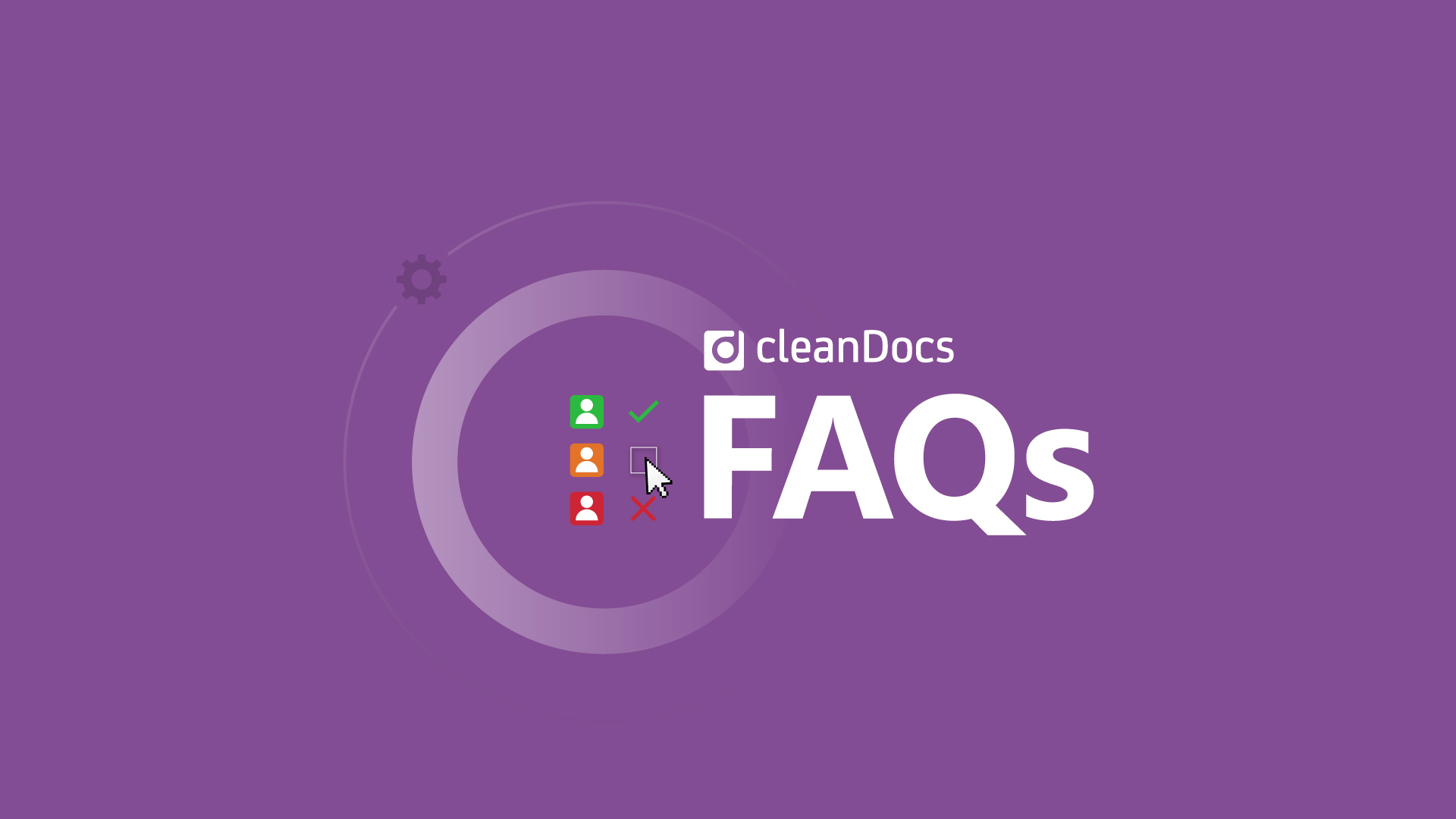By Caitlin Burns, DocsCorp Content Manager.
By Caitlin Burns, DocsCorp Content Manager.
More and more companies are using cleanDocs to remove sensitive information from shared documents. But just what is it that sets this application apart from the other metadata cleaning solutions available? cleanDocs has evolved to be much more than a metadata cleaner – it is now a powerful data loss prevention solution.
Human error is a leading cause of data breaches worldwide – as many as one in four data breaches is caused by human error (IBM’s 2019 Cost of a Data Breach Report). Features like email recipient checking and alerts for Reply All and BCC actions help users email send the right information to the right person.
Tight integration with email and document management systems makes metadata cleaning seamless. And integration with other data loss prevention solutions, like iManage Security Policy Manager, means cleanDocs can strengthen data security by enforcing internal access policies on outgoing emails – regardless of whether a document is attached.
These are the top 10 reasons why cleanDocs is trusted to protect sensitive company and client data.
1. Two-in-one solution
Metadata cleaning and email recipient checking in a single application that is easy to use and configure.
2. Speed
Remove more than 100 metadata types from files in milliseconds with no impact on end-user productivity.
3. Accuracy
Clean sensitive metadata from supported files every time, including zipped and password-protected files.
4. Corporate Policies
Enforce default metadata cleaning policies for every email to ensure compliance with enterprise policies.
5. Flexible
Give users the ability to make decisions at the point of sending based on the recipient’s trust level.
6. Integration
Out-of-the-box integration with Microsoft Office and leading document management systems for improved workflows.
7. Comprehensive
Use the desktop solution on its own, or with cleanDocs server to protect emails sent from mobile devices and Outlook Web Access.
8. Easy configuration
The Graphical Configuration Manager lets you set cleaning and email recipient checking policies at the user level.
9. Simple UI
A deliberately simple UI means users can get up to speed quickly with minimal training required.
10. Time saving
Enable advanced output options to convert attachments to PDF, add to a ZIP file, or apply password protection.
Related