Lawyers rely on document styles to manage document formatting and numbering. House styles ensure the look and feel of the document is consistent. And using automated numbering, rather than manual, means it automatically updates as content is inserted or removed.
Yet legal documents, such as pleadings and briefs, can be made up of hundreds of pages. Staying on top of document formatting is time-consuming work.
Reformatting of documents is often required whenever content is added or deleted by someone outside the firm or branding changes as part of a merger or acquisition.
When lawyers spend hours formatting or repairing a document, it's time taken away from assisting their clients. That's why firms rely on a solution like styleDocs to speed up document formatting and repair. Keep reading to learn how it works.
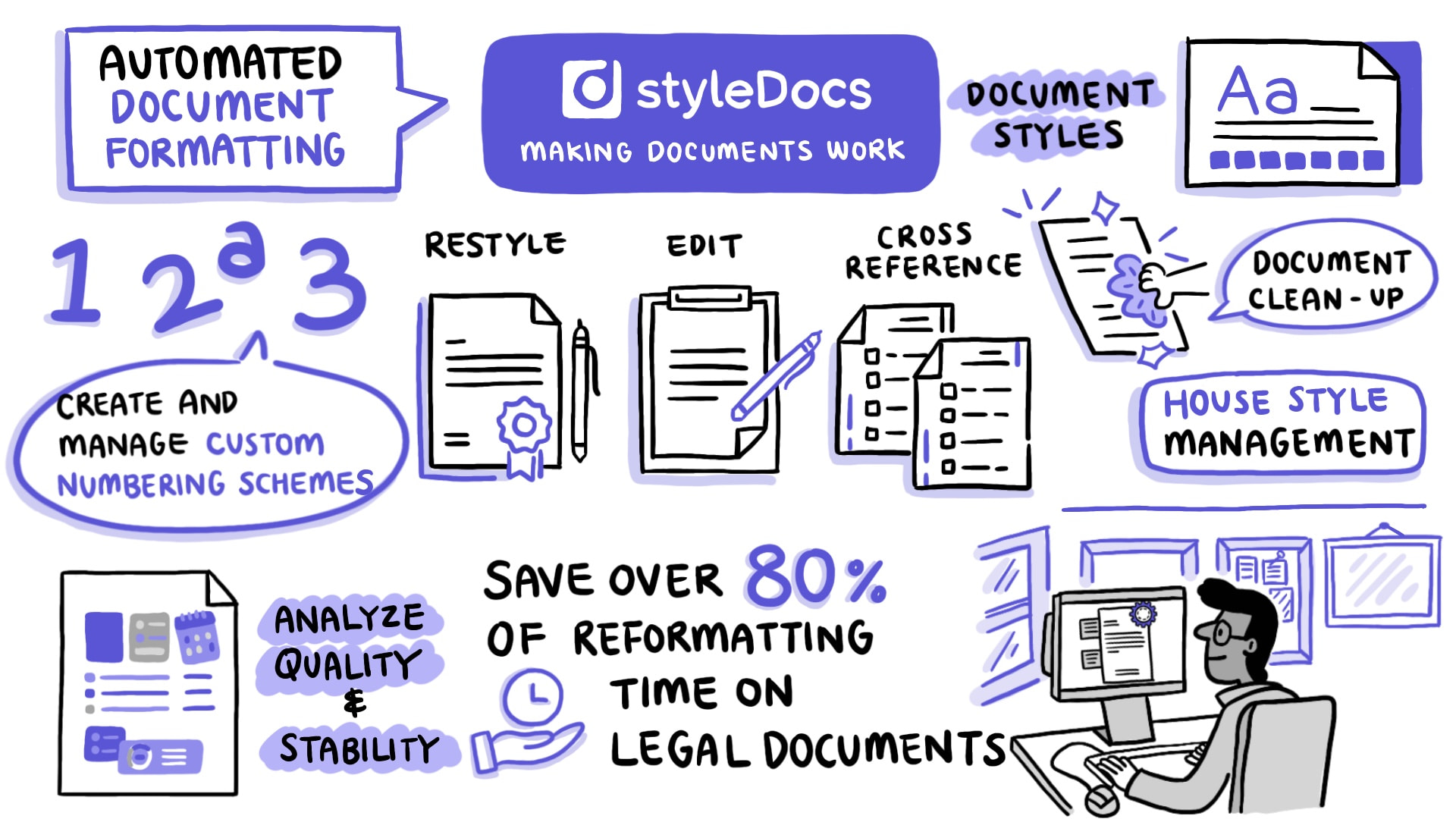
One powerful solution for document formatting, numbering, and repair
styleDocs reduces the time lawyers spend struggling with problem documents, enabling them to focus on the law and the needs of their clients.
The styleDocs automated reformatting tool consistently applies your house style and brand, removing sources of corruption and legacy formatting. Edit and format your documents during the drafting process using the extensive set of tools in Word, including a dynamic toolbar based on your firm's needs.
Other visual aspects of your brand can be maintained or updated. From cover pages, footers, and tables of contents to other highly branded formatting features in marketing documents and customer reports.
Check the quality and stability of your formatting and fix any problems in internal or third-party documents. Locate broken cross-references throughout your document and update them easily. Switch to alternative numbering schemes for schedules, appendices, and defined terms when you need to.